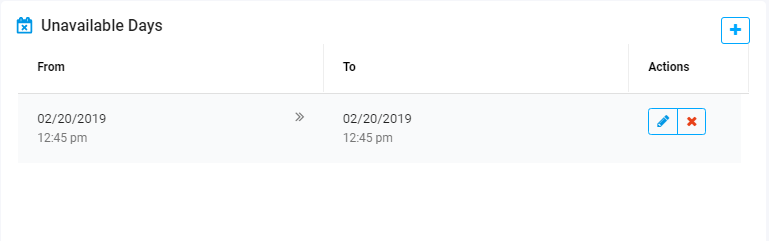From the open profile of an interpreter, you can choose the Availability menu item

You can then edit the starting and ending time of the availability of an interpreter. Remember that if you have given the interpreter access to the Interpreter Portal, they can manage this themselves and you don't have to.
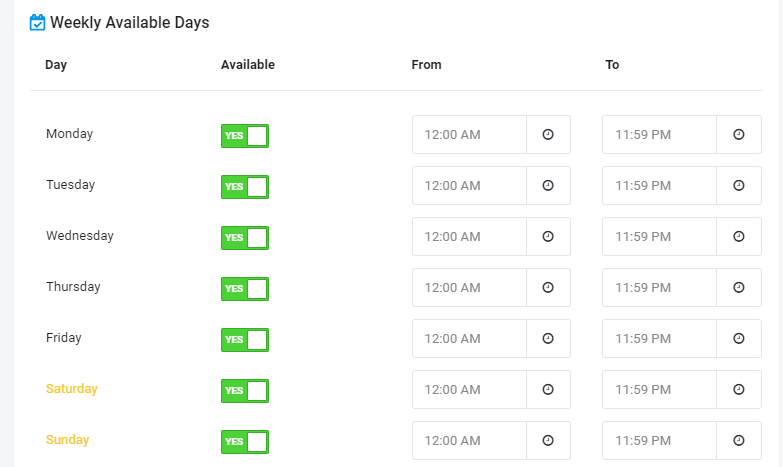
To add specific dates the interpreter may be unavailable, you can click the plus sign to add them on the right hand box. Once added, they can be edited or deleted.