You are now able to search for and merge duplicate consumers
within Atrium 10. To search for the patients, select the new Find Duplicates
button and then choose the fields that you would like to use to assist you in
identifying duplicate consumers.

This will give you a listing of potential duplicate
consumers.
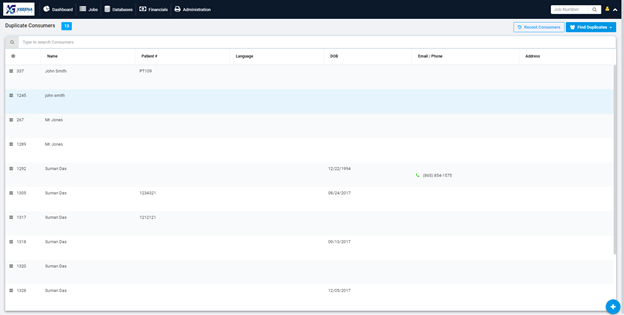
Once you have your list of duplicate consumers, it is as
easy as clicking on one of the consumers (in a field that has an entry in it
such as ID or name) and dragging them into the consumer you wish to merge.
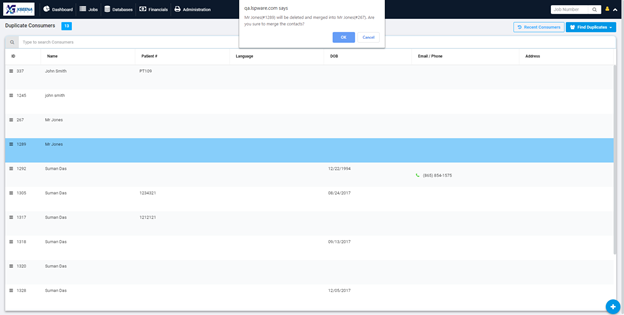
Please note that the first and last names will have to match
exactly before you can merge the consumers. It may be necessary to correct the spelling or order of the name before
you are able to perform the merge.
