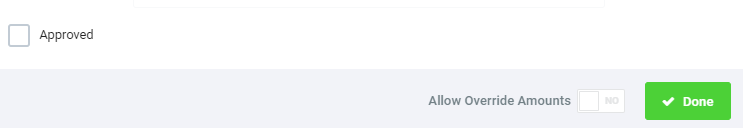Once you have opened a request and you want to add 'Actuals' to the job, you need to select the 'Actuals' menu item:
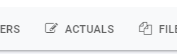
You next choose 'Add Task' from the upper right corner.
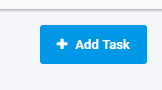
Choose the activity you will add from the dropdown list.

Make edits to the time in, time out, cost units and/or bill units as necessary.
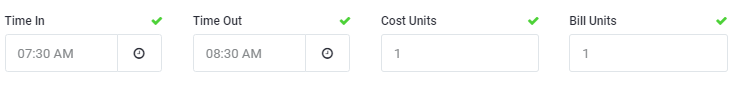
If necessary, you can click the override amounts switch and edit the actual total cost or bill amounts
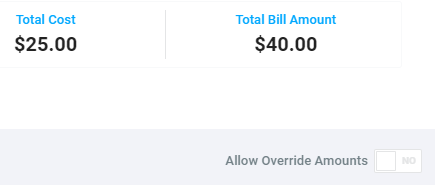
Finally, you can click the Approved checkbox (this may be done at another time as well) and click the 'Done' button.