If Chat has been enabled for your site and you, as an Admin user, have been configured to use Chat, then you will see the Chat icon at the top right of your screen, just to left of the Job Number filter:
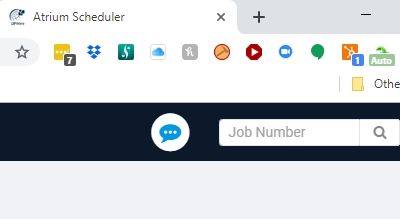
If you click that icon, you will see the chat screen:
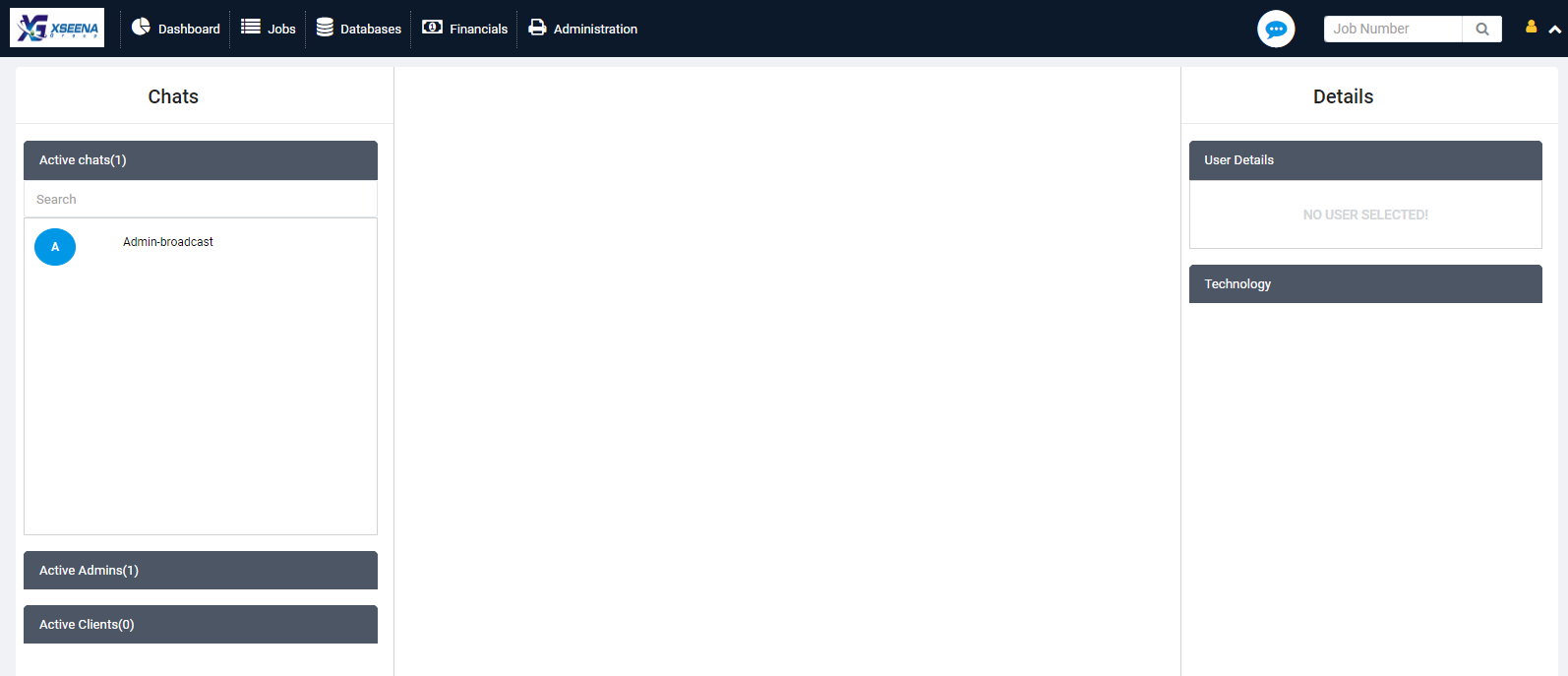
If one of your client users contacts you, a badge will appear on your browser tab and also on the chat icon:
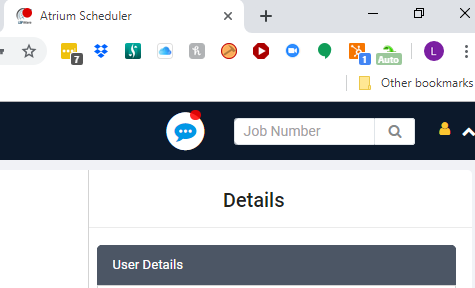
You will also see the conversation in your Active Chats:
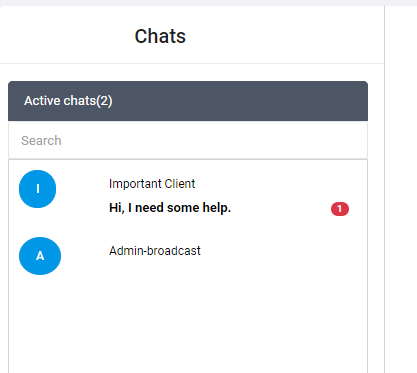
If you want to join this chat with the client, you just click on it in Active chats. The conversation will move to the middle of your screen and the details about the client user will appear on the right.
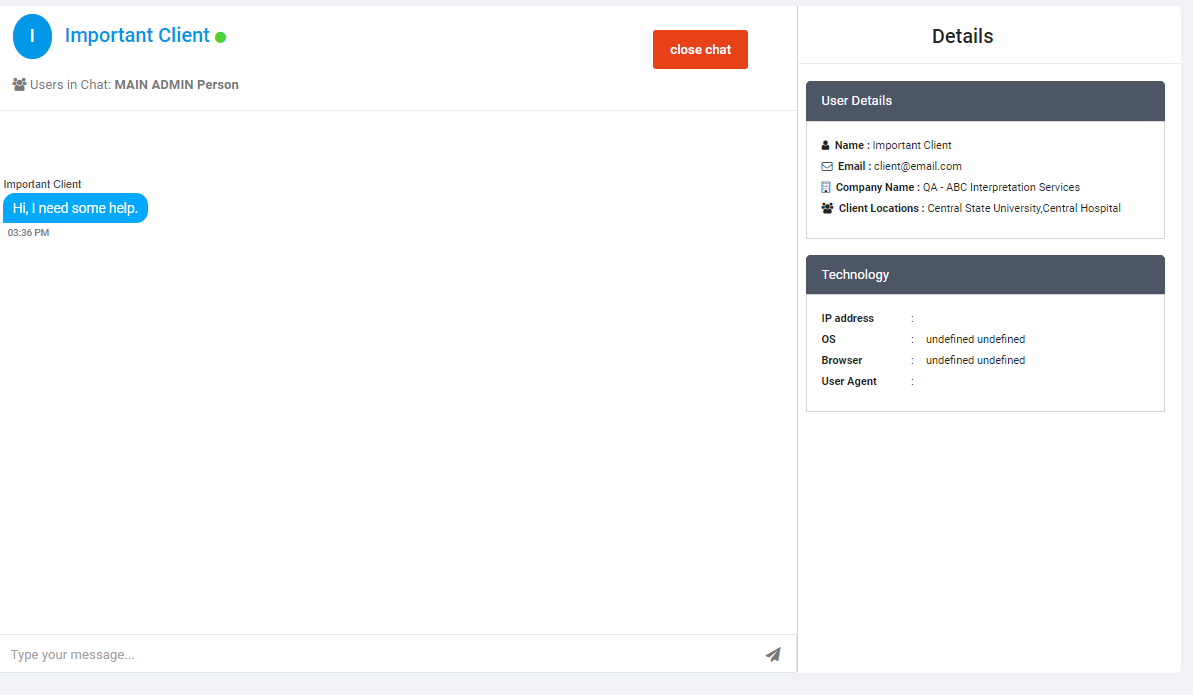
Other Admins can join the chat as well.
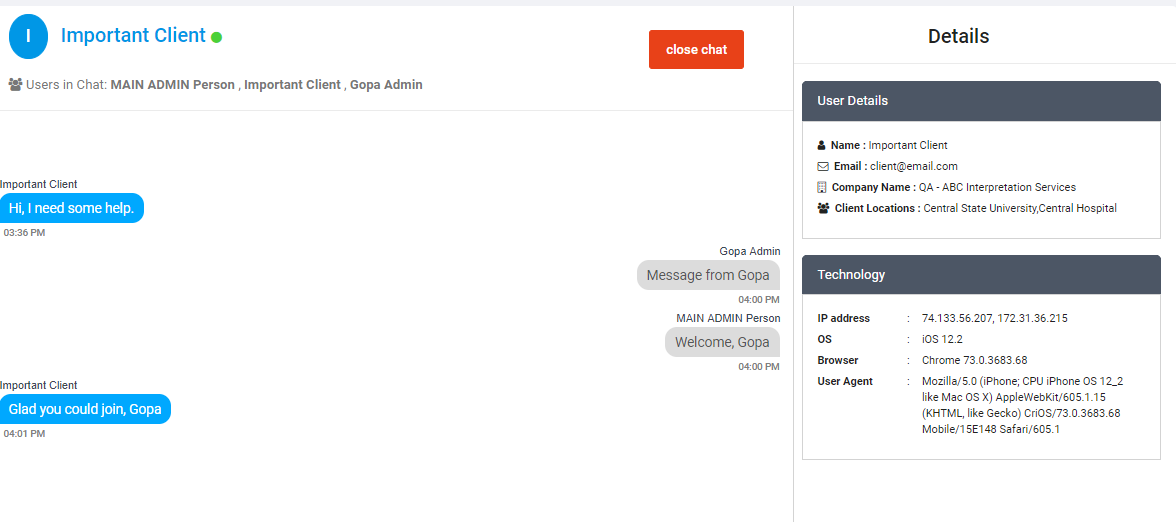
You can also hold conversations just between Admins by using the Admin Broadcast Active Chat. This will send a message to all Admins who have chat enabled and are logged on.
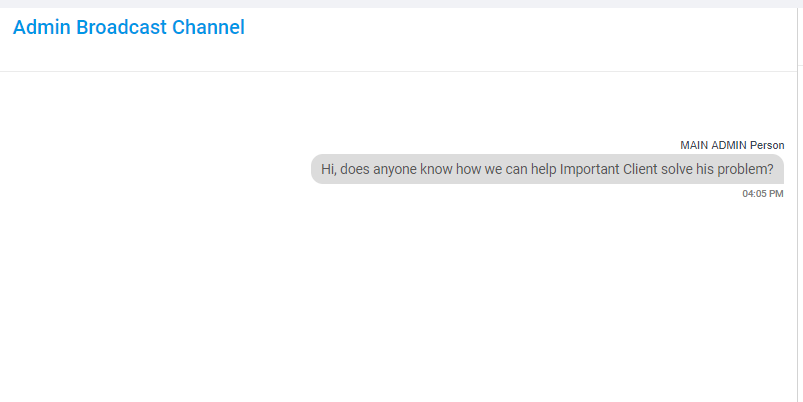
You can use this to get another Admin to join the chat you have with your client user or it can be used independently to ask questions of your coworkers.
You can switch back and forth between the channels with your clients and admins.
