Language/Activity Groups This new feature allows you to filter the activities your
interpreter sees based on the language selected for the request without using a
special condition. For example, if I
have activities that are specific to Spanish, I can create a group called
“Spanish”. I do this by going to the
Maintain Languages screen and typing “Spanish” in the Group box.
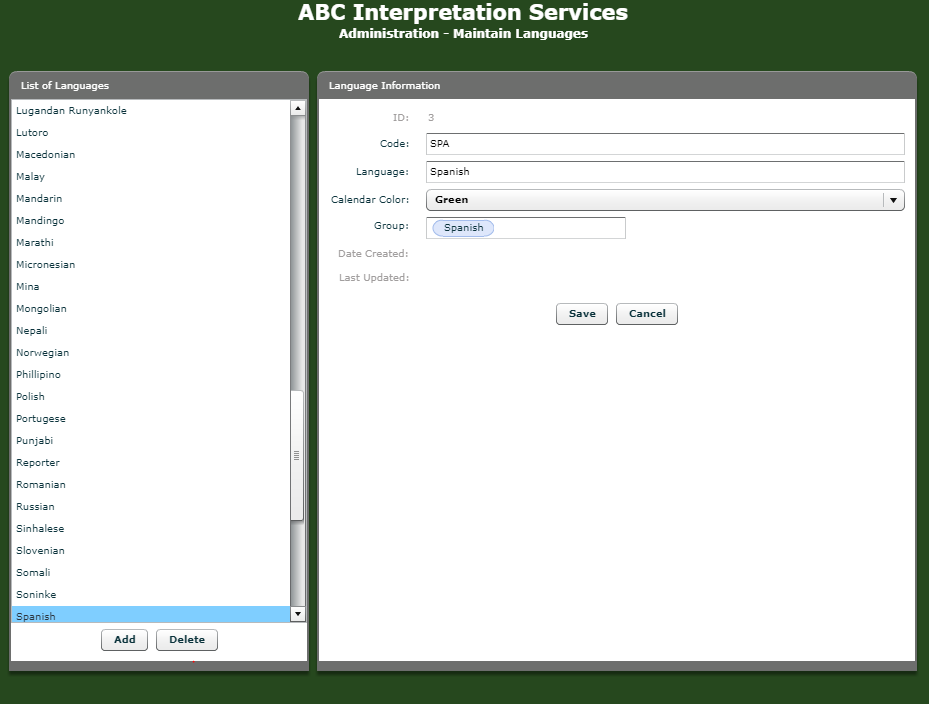
I can then go into the Activities screen and assign certain
activities to the Spanish group.
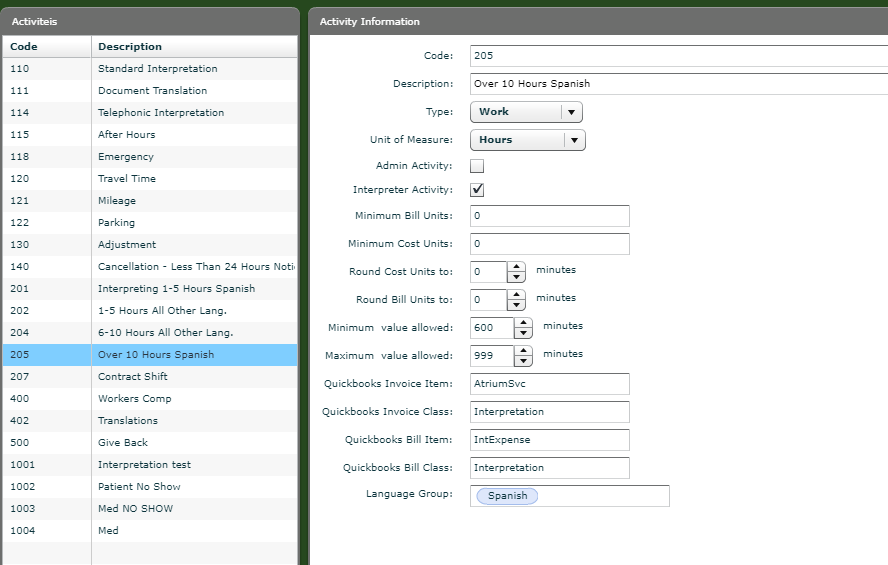
Because I have already entered the group “Spanish” it will
show as a type-ahead. In this example, I have assigned the activities Interpreting
1-5 Hours Spanish and Over 10 Hours Spanish to be in the Spanish group. Now, when I have a request where the language
is Spanish, those are the only activities that will appear for the
interpreter. You may continue to use Special Conditions to filter
activities. If the Special Condition
filters activities, the language group will server to further filter those
activities. If the Special Condition is
a metadata tag only with no activity filters, the filters for the language
group are applied.
